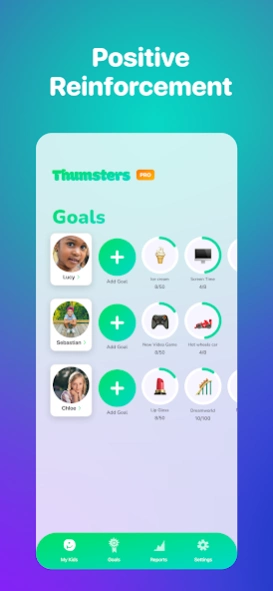Thumsters - Parenting App 3.2.1
Free Version
Publisher Description
Thumsters - Parenting App - Behavior Tracking for Parents
Thumsters is the agile, customisable, fun incentive-based behaviour tracking app, designed to encourage positive behaviour in children and develop great lifelong behaviour habits. Partnering with you AND your child will be our privilege.
STANDARD FEATURES:
- Manage multiple children effortlessly
- 26 built-in behavior reasons
- Ensure privacy with Access Protection
- Basic reporting for goal progress
- Kid-friendly design with interactive fun
- Join families for better teamwork
- Utilize the Undo feature when needed
PRO FEATURES:
- Empower kids with the Kids Companion App
- Real-time Feed for progress updates
- Share Thumsters across multiple devices
- Customize Thumb reasons for your family
- Get detailed reports on behavior patterns
- Set up Unlimited goals for extra motivation
- Allocate Thumbs to specific or all goals
- Choose to disable Thumbs down subtraction
STANDARD FEATURES:
MULTI-CHILD SETUP:
Set up and manage multiple family members effortlessly with Thumsters, at no extra cost.
ACCESS PROTECTION:
Ensure accurate tracking by enabling access protection through Face ID, thumbprint, or passcode.
BASIC REPORTING:
Track your child's goal progress and see Thumbs given in the last 7 days, all at a glance.
CHANGE ORDER & VALUE OF DEFAULT THUMB 'REASONS':
Customize Thumsters to suit your family's needs, adjusting the number and order of Thumbs given for different behaviors.
KID FRIENDLY DESIGN & FUN SOUNDS:
Designed with kids in mind, Thumsters features interactive screens, fun graphics, and sounds.
JOIN A FAMILY:
Team up with other parents using the family sharing code to enhance your parenting efforts.
PRO FEATURES:
KIDS COMPANION APP:
Empower your child's progress and strengthen your parent-child relationship. Download the Thumsters Kids Companion App for free!
FEED:
Stay connected with your child's development, receiving real-time updates on their achievements and recognized behaviors.
MULTI DEVICE/FAMILY SHARING:
Stay consistent with your parenting by sharing Thumsters across multiple devices. Goals, thumbs, and reports sync in real-time.
CUSTOM THUMB REASONS:
Add your own reasons to the extensive list of Thumbs up and down, keeping your kids motivated and engaged.
DETAILED REPORTS:
Gain valuable insights into your child's behavior patterns and identify areas where they may need support.
UNLIMITED GOALS:
Set up multiple goals to boost motivation. Create long-term aspirations or smaller, achievable milestones.
ALLOCATE THUMBS TO SPECIFIC GOALS or ALL GOALS:
Decide how Thumbs are allocated: to a single goal, all goals, or none at all.
DISABLE THUMBS DOWN SUBTRACTION FROM GOALS:
Opt to disable the subtraction of Thumbs down from goals to handle negative behaviors in your preferred way.
Join Thumsters today for a rewarding parenting journey!
Terms of use: https://www.thumsters.com/legal/terms-of-use
About Thumsters - Parenting App
Thumsters - Parenting App is a free app for Android published in the Kids list of apps, part of Education.
The company that develops Thumsters - Parenting App is KØBEN digital. The latest version released by its developer is 3.2.1.
To install Thumsters - Parenting App on your Android device, just click the green Continue To App button above to start the installation process. The app is listed on our website since 2024-04-14 and was downloaded 1 times. We have already checked if the download link is safe, however for your own protection we recommend that you scan the downloaded app with your antivirus. Your antivirus may detect the Thumsters - Parenting App as malware as malware if the download link to com.koben.thumbs is broken.
How to install Thumsters - Parenting App on your Android device:
- Click on the Continue To App button on our website. This will redirect you to Google Play.
- Once the Thumsters - Parenting App is shown in the Google Play listing of your Android device, you can start its download and installation. Tap on the Install button located below the search bar and to the right of the app icon.
- A pop-up window with the permissions required by Thumsters - Parenting App will be shown. Click on Accept to continue the process.
- Thumsters - Parenting App will be downloaded onto your device, displaying a progress. Once the download completes, the installation will start and you'll get a notification after the installation is finished.